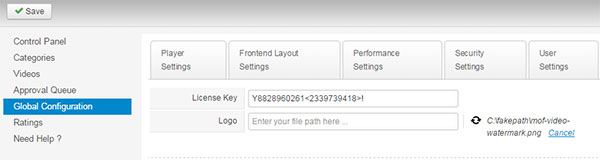Unable to upload watermark
Unable to upload watermark was created by oharris
10 years 6 months ago
#645
Please Log in or Create an account to join the conversation.
- Posts: 980
Replied by Administrator on topic Unable to upload watermark
What error message do you receive ?
Alternatively, Use a FTP client and upload your Logo image directly to the server and add the uploaded file path in the LOGO field.
Hope, this solved your issue !!!
Alternatively, Use a FTP client and upload your Logo image directly to the server and add the uploaded file path in the LOGO field.
Hope, this solved your issue !!!
10 years 6 months ago
#646
Please Log in or Create an account to join the conversation.
Replied by oharris on topic Unable to upload watermark
I get the message - Error Moving File
10 years 6 months ago
#647
Please Log in or Create an account to join the conversation.
- Posts: 980
Replied by Administrator on topic Unable to upload watermark
Solution : 1
Make sure your Path to Temp Folder is correct in Site -> Global Configuration.
1. Go to your Hosting panel >> File Manager >> Select your Domain/Sub-Domain and then open the configuration.php file.
2. Find var $log_path, it will contain the Directory path of your Old Server. Just replace the whole line with the code var $log_path = './logs';
3. Find var $tmp_path, it will also have the Directory path of your Old Server. Replace the whole line with the code var $tmp_path = './tmp';
If this doesn't solved your issue, then kindly apply the next solution.
Solution : 2
Check the permissions of your tmp directory in the joomla base directory and give proper write permissions.
Solution 3 :
Kindly check the permissions of {root}/media/yendifvideoshare/assets/site/images/ directory and give proper write permissions.
Finally,
If none of the above solutions work, kindly follow the alternate solution from my previous reply. Actually, it should solve your problem.
Make sure your Path to Temp Folder is correct in Site -> Global Configuration.
1. Go to your Hosting panel >> File Manager >> Select your Domain/Sub-Domain and then open the configuration.php file.
2. Find var $log_path, it will contain the Directory path of your Old Server. Just replace the whole line with the code var $log_path = './logs';
3. Find var $tmp_path, it will also have the Directory path of your Old Server. Replace the whole line with the code var $tmp_path = './tmp';
If this doesn't solved your issue, then kindly apply the next solution.
Solution : 2
Check the permissions of your tmp directory in the joomla base directory and give proper write permissions.
Solution 3 :
Kindly check the permissions of {root}/media/yendifvideoshare/assets/site/images/ directory and give proper write permissions.
Finally,
If none of the above solutions work, kindly follow the alternate solution from my previous reply. Actually, it should solve your problem.
Please Log in or Create an account to join the conversation.
Time to create page: 0.185 seconds
© 2013 - 2025 Pluginsware Interactive Private Limited. All Rights Reserved. The Joomla! name and logo is used under a limited license granted in the United States and other countries.