Tired of searching & adding YouTube Videos one by one from youtube.com to your Joomla website?
Hurray !!! then you're in right place. Yendif Video Share 1.2.5 version introduces a new feature to quickly search & import YouTube videos from your Joomla back-end. So, you no longer need to spend time browsing YouTube.com website.
Okay, How to Quickly Import YouTube Videos?
This is a PRO feature and this document assumes you use our PRO version. Importing YouTube Videos are as easy as watching a Video in YouTube website. Let me guide you step by step,
1. Select "Quick Import YouTube" from your "Yendif Video Share" dashboard.
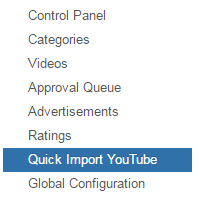
2. Seeing the awesome, right? The page itself is self-explanatory. The first step is to add your Google Developer API Key. You can get it from here. Add your API key in the following field and click the "Store the Key" button.
You've stored your key and you can now connect to YouTube.com website and search Videos from the same page.

3. Select the "type". I select "Search" as the type.
4. Enter your search keyword. I have added "Cartoon" for the purpose of this tutorial.
5. Select the number of results you need per page. I select "50".
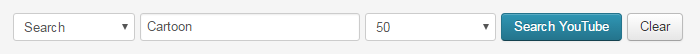
6. Then hit "Search YouTube" button.
7. Now, you must see the YouTube Videos get listed based on your search. Huh, Nice right?
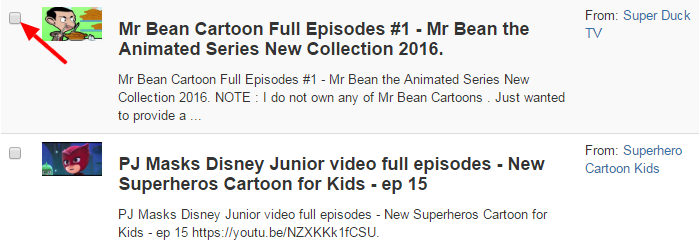
8. Each Video should have a checkbox at the beginning. Check the Videos you would like to import.
9. Then, scroll to the bottom of the page. You must see options to select "Category" and "Publishing State". Select the category to which you need to import your Videos and hit "Import Videos" button.
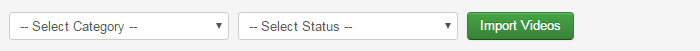
14. That's it. All Done.
15. You may also see "Next", "Previous" navigations at the top of the page. These navigations help to browse other pages of the result. Change your Keyword and start adding videos with great joy.
Note: You can also search for a particular user's, channel or playlist videos by changing the search type.
What next? Language Packs