We have designed a detailed troubleshooting guide that discusses the most common problems and solutions related to Yendif Video Share component. Check here
Yendif Video Share – Player module
Modules allow you to display certain elements on your site in key areas around the template. "Yendif Video Share – Player" module is used to display a single video in your module position.
This page assumes that you have the basic idea about Joomla! modules and how to use them. So, this section focuses only on describing the module properties. If you're a Joomla! Beginner, we recommend reading http://docs.joomla.org/Module before getting further into this document page.
"Yendif Video Share – Player" is installed together with the component and it’s already available under Extensions => Module Manager.
Module properties
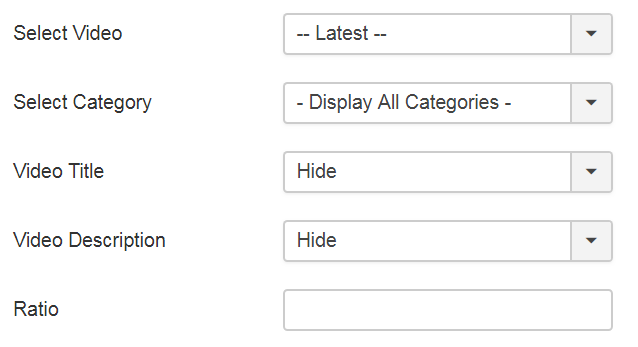
| Option | Description | Example |
| Select Video | Select the video to be shown. Selecting "Latest" will display the last added video. | Latest |
| Select Category | Select the particular category or all category to be displayed in a module | Trailers |
| Video Title | Show or hide video title. | Show |
| Video Description | Show or hide the video description. | Show |
| Ratio | The player will use the full width of its enclosing container/html element and scale its height according to the ratio provided here. | 0.5625 |
Skin Settings
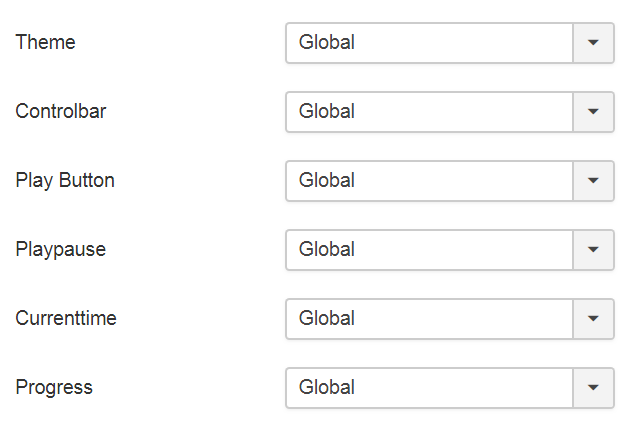
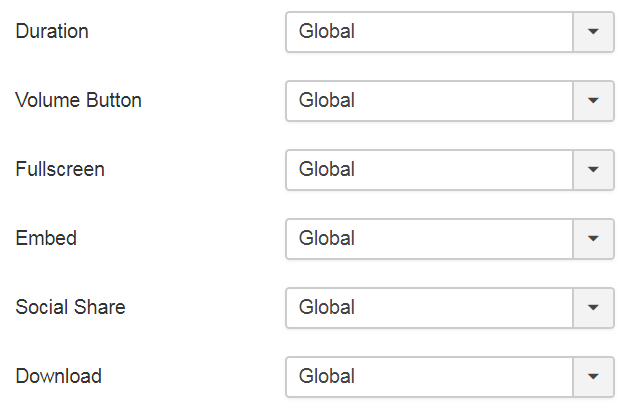
| Option | Description | Example |
| Theme | Two skin colors are available. Pick the best one for your website. | Global |
| Controlbar | Show or hide the player controls. | Global |
| Play Button | Show or hide the big play button in the middle of the video player. | Global |
| Playpause | Show or hide the play/pause control from the control bar. | Global |
| Currenttime | Show or hide the current playback time's display. | Global |
| Progress | Show or hide the progress bar. | Global |
| Duration | Show or hide the video's total duration. | Global |
| Volume Button | Show or hide the volume control. | Global |
| Fullscreen | Show or hide the fullscreen button. | Global |
| Embed | Show or hide the embed option. | Global |
| Social Share | Show or hide social share script. | Global |
| Download | Show or hide the Download button. | Global |
Playback Settings
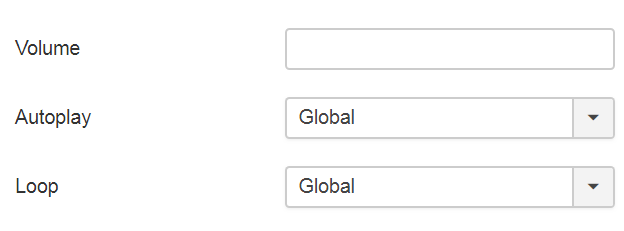
| Option | Description | Example |
| Volume | The playback's default volume level [0 - 100]. | 50 |
| Autoplay | Control whether to start the playback automatically or wait for the user input. | No |
| Loop | If enabled, the player will start playback again from the beginning once the video is completed. | Global |
| Keyboard | Enable or disable playback controls. | Global |
Advanced Settings
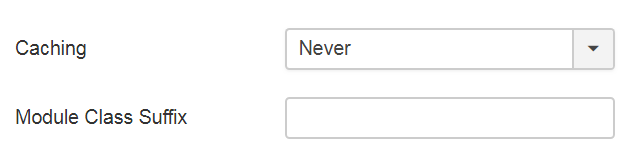
| Option | Description | Example |
| Caching | Select whether to cache the content of this module. | Never |
| Module Class Suffix | A Suffix to be applied to the CSS class of the Module. This allows for individual Module Styling. Read More | _custom |
What next? Using the Playlist Module