Yendif Video Share – Categories module
Modules allow you to display certain elements on your site in key areas around the template. "Yendif Video Share – Categories" module is used to display a thumbnail gallery of the created categories.
This page assumes that you have a basic idea about Joomla! modules and how to use them. So, this section focuses only on describing the module properties. If you're a Joomla! Beginner, we recommend reading http://docs.joomla.org/Module before getting further into this document page.
"Yendif Video Share – Categories" module is installed together with the component and it’s already available under Extensions => Module Manager.
Module properties
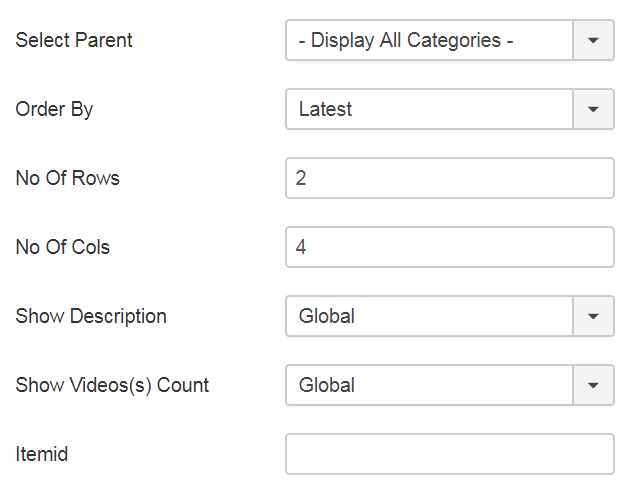
| Option | Description | Example |
| Select Parent | Select category from the which the gallery should be created. | Albums |
| Order By | Order in which the video playlist should be loaded. | Latest |
| No of Rows | No of rows in the gallery pages. | 3 |
| No of Cols | No of cols in the gallery pages. | 3 |
| Show Description | If enabled, the description for the videos is displayed in this module. | Show |
| Show Videos(s) Count | If enabled, the views count for the videos is displayed in this module. | Show |
| Itemid | Menu ID in which the results should be loaded. By default, the results are loaded in same page in where the module is used. | 0 |
Advanced Settings
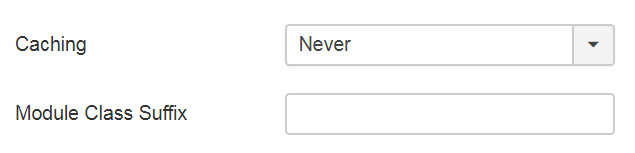
| Option | Description | Example |
| Caching | Select whether to cache the content of this module. | Never |
| Module Class Suffix | A Suffix to be applied to the CSS class of the Module. This allows for individual Module Styling. Read More | _custom |
What next? Using the Videos Module