1. Login to your Joomla admin
2. Select Content --> Site Modules
3. Here you can find and enable the "Videos - Yendif Video Share" module
4. You can edit this module and add the required fields
5. Click "Save" at the top of the page.
Module properties
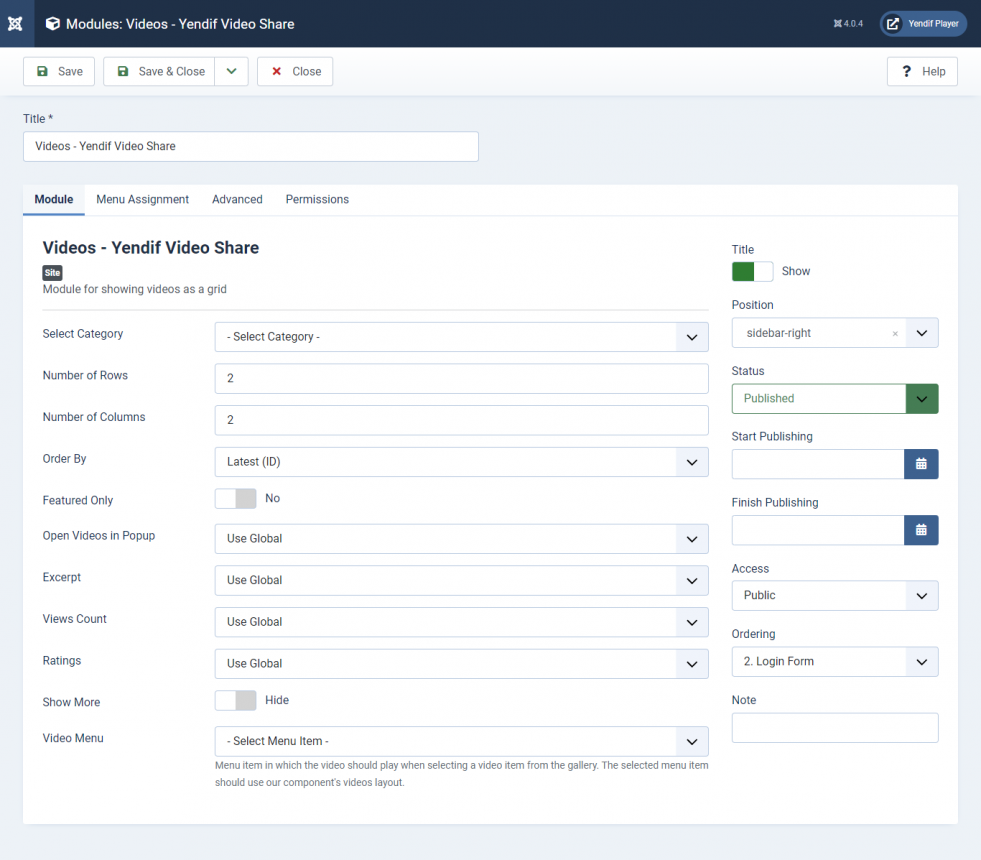
| Option | Description | Example |
| Select Category | Select category from the which the gallery should be created. | Albums |
| Number of Rows | No of rows in the gallery pages. | 3 |
| Number of Columns | No of cols in the gallery pages. | 3 |
| Order By | Order in which the video playlist should be loaded. | Latest |
| Featured Only | Option to show only featured videos. | Yes |
| Open Video(s) in Popup | If enabled, videos are played in a popup | Global |
| Excerpt | If enabled, the description for the videos is displayed in this module. | Global |
| Views Count | Show or hide views count in the gallery. | Show |
| Rating | Show or hide video ratings in the gallery. | Show |
| Show More | If enabled, Show or Hide Show More button | Global |
| Video Menu | Menu item in which the video should play when selecting a video item from the gallery. The selected menu item should use our component's videos layout. | Videos |
Still, having issues? You can either post your query in our forum section or mail it directly to This email address is being protected from spambots. You need JavaScript enabled to view it.. All your queries will be replied to within 24 hrs.