Starting from Yendif Video Share 1.2.2, you can show advertisements before or after the video. Follow the steps below to show advertisements,
Step 1: Enable Video Advertisements under "Global Configuration"
1. Open your Joomla admin
2. Go to "Components --> Yendif Video Share --> Advertisements"
3. Click the "Options" button on the Top Right
4. Now click "Player" Settings and scroll down to the "Advertisements" section.
5. Here you can find the options related to advertisements. All the options are self-explanatory. Just configure them as per your need.
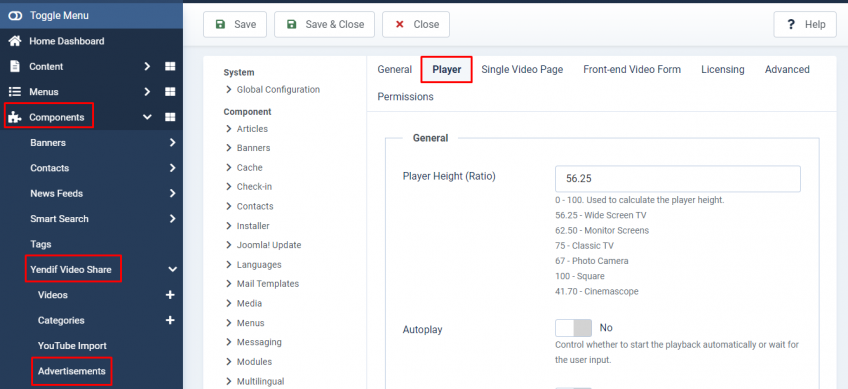
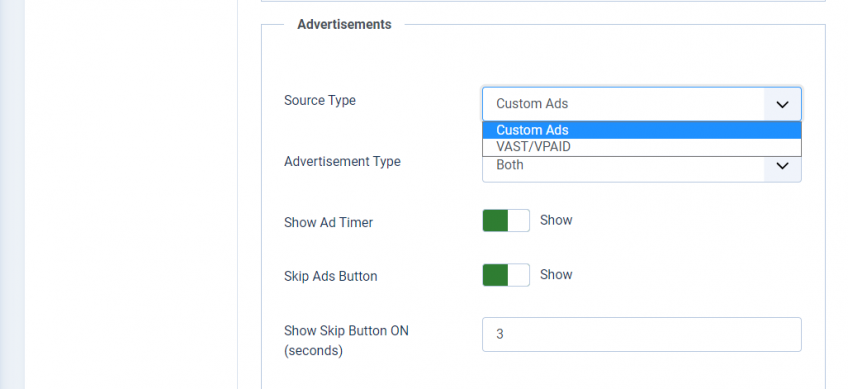
Step 2: Add your Advertisement videos
1. Open your Joomla admin
2. Go to "Components --> Yendif Video Share --> Advertisements"
3. Click "New"
4. You can start adding your advertisement videos here. The whole section is similar to our "Videos" menu and all the options under this section are self-explanatory. So, I don't go deep explaining them here again :)
That's it. Just browse to your videos menu on the site front-end. You can start seeing the advertisement videos now.
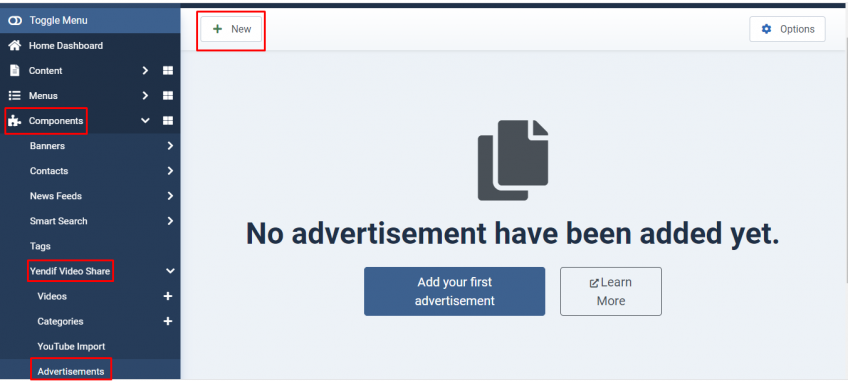
Step 3 [optional] : Configure Advertisements per video
By default, Yendif Video Share picks advertisement videos randomly from the Advertisements menu. But, you can configure Yendif Video Share to show a specific advert as a pre-roll or post-roll advertisement. Or you can disable advertisements for particular videos. To do this,
1. Open your Joomla admin
2. Go to "Components --> Yendif Video Share --> Videos"
3. Select the option to add a "New" video or just "Edit" your existing video.
4. Select the tab "Advertisements". Here, you can see the options to enable/disable advertisements or to configure a specific advertisement video. Configure them as per your need and save the changes.
That's it.
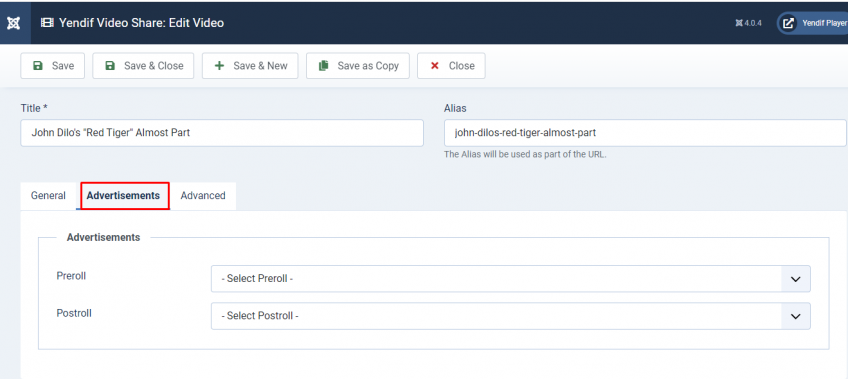
Limitations :
- Video advertisements for RTMP video cannot be shown in desktop and mobile browsers.
- Video advertisement for youtube videos cannot be shown in mobile browsers.
Still, having issues? You can either post your query in our forum section or mail it directly to This email address is being protected from spambots. You need JavaScript enabled to view it.. All your queries will be replied to within 24 hrs.