In this article, we’ll guide you through the process for importing videos from YouTube to Yendif Video Share in bulk, and automatically import new videos as they are uploaded to YouTube.
Now you will get a doubt why we need to import YouTube Videos while there is an option to share the "YouTube Video Link" to anyone where they can click and watch it. This is a sensible question, but there are many reasons why you would want to import the videos to Yendif Video Share, rather than just linking to YouTube pages.
Key reasons to import YouTube videos to Yendif Video Share
- You can strengthen your domain name and brand name while you are redirecting the users to your own site.
- Users may be distracted and lose concentration by clicking other videos while you send people to YouTube. But when you import videos to your site, there is more chance for the users to view more pages of your site.
- You can have your own description content without any restrictions.
How To Import YouTube Videos To Yendif Video Share
Step 1: Connect "Yendif Video Share" with the YouTube Developer API
To bulk import YouTube videos automatically, you’ll need to get a unique API key. Here is the step-by-step guide on how to get your YouTube API key.
Once you get your API key,
1. Open your Joomla admin
2. Click "System --> Global Configuration --> Yendif Video Share --> Advanced tab"
3. And add your API Key in the "YouTube API Key" field
4. Click the "Save" at the top of the page
5. Now you have successfully connected "Yendif Video Share" with the YouTube Developer API
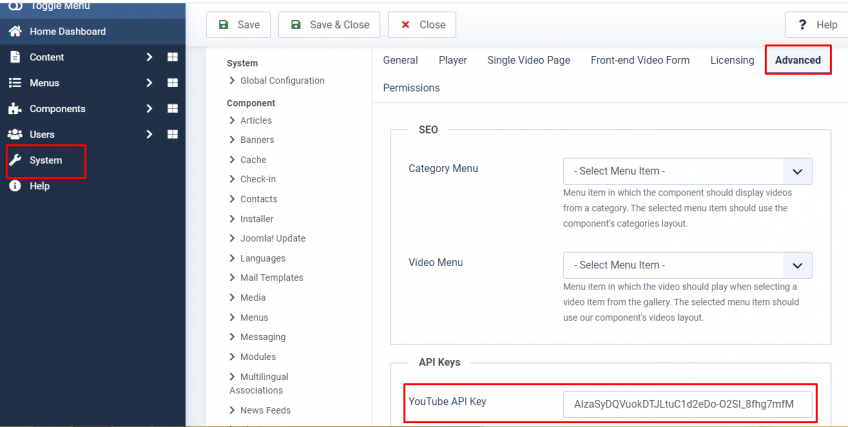
Step 2: Create a new YouTube Videos Import
1. Open your Joomla admin
2. Click "Components --> Yendif Video Share --> YouTube Import"
3. Click "New" to create a new YouTube Videos Import
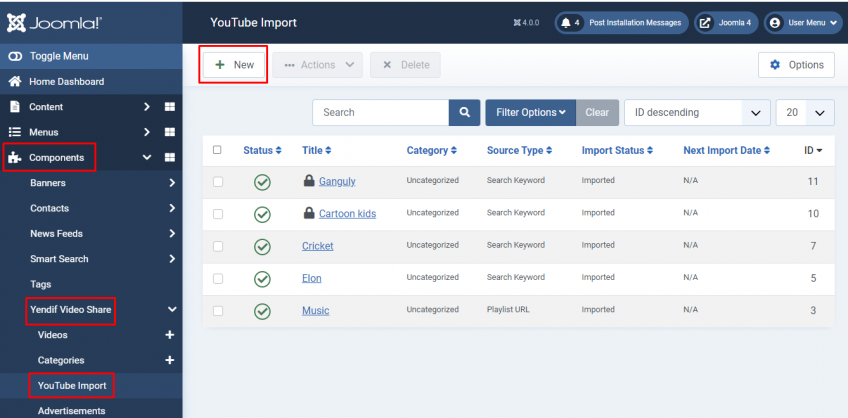
4. You can import using YouTube,
- Playlist URL
- Channel URL
- Username Search
- Keyword Custom
- YouTube URLs
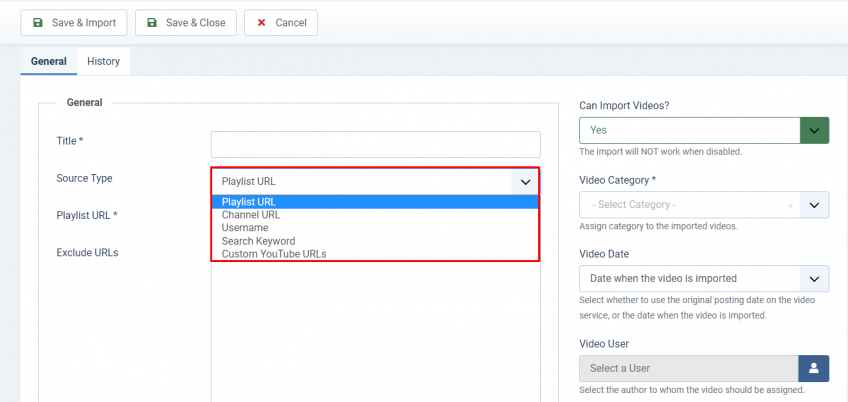
5. Also you can schedule for Auto Import
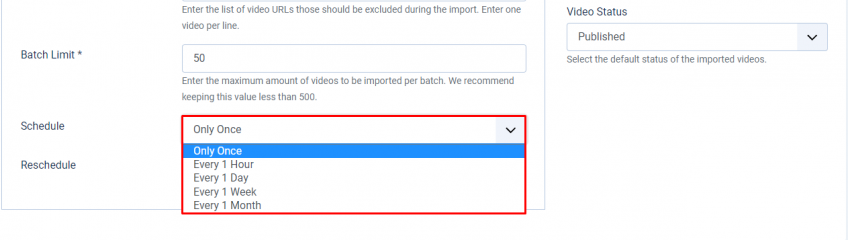
6. Fill out the form which is self-explanatory with clear instructions
7. Finally, click "Save & Import" to import YouTube videos
Still, having issues? You can either post your query in our forum section or mail it directly to This email address is being protected from spambots. You need JavaScript enabled to view it.. All your queries will be replied to within 24 hrs.