In this article, we’ll guide you through the process of generating the YouTube API key and adding it to Yendif Video Share.
1. Log in to the Google Developers Console or sign up if you don’t have a Google account
2. Go to https://console.developers.google.com/project and click on Create Project:
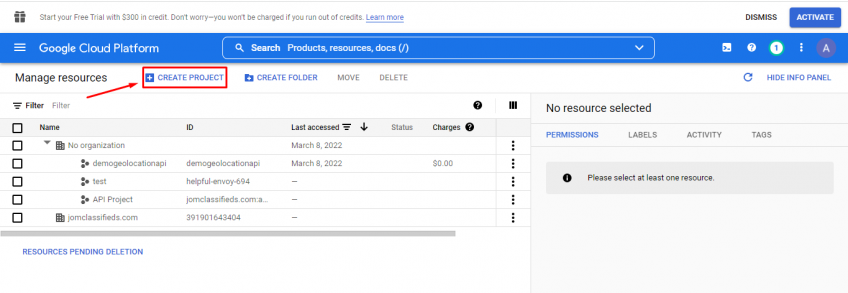
3. You'll be redirected to this screen where you need to fill in the project information and click Create:
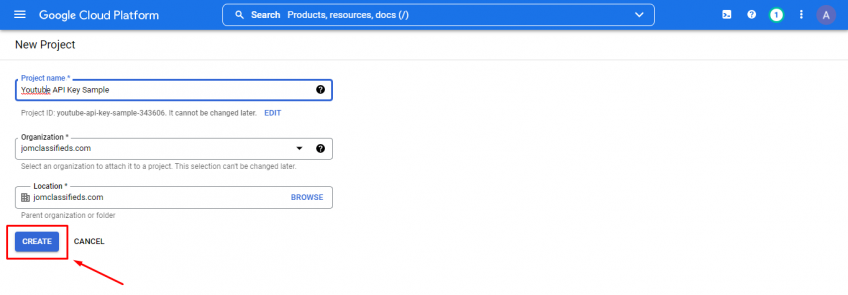
4. After creating your project, please go to Google API library https://console.cloud.google.com/apis/library, select your project, then find YouTube Data API v3 in the list and click on it:
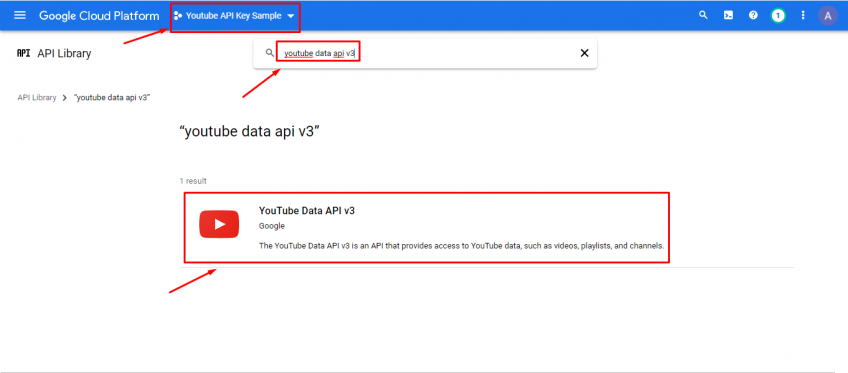
5. Click Enable:
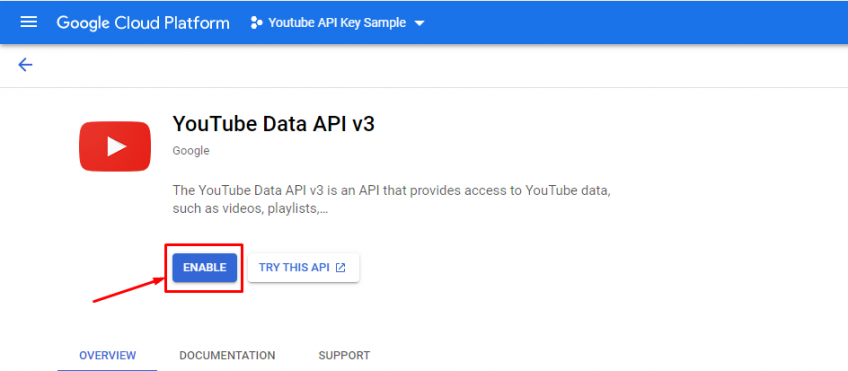
6. Click Create Credentials:
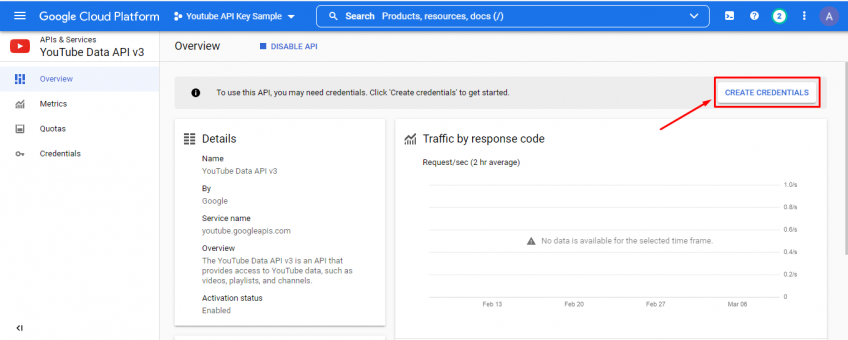
7. Fill in the fields and click Next:
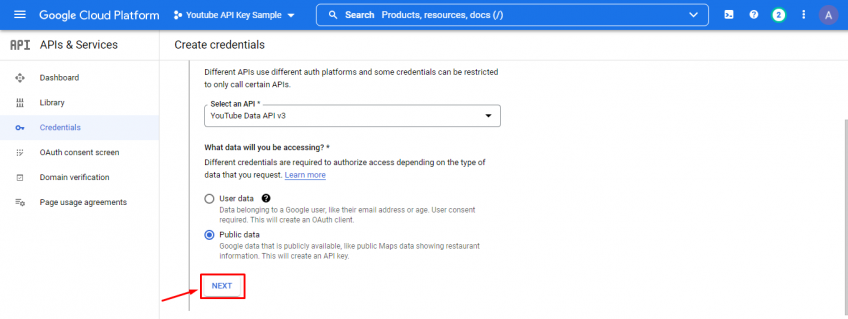
Congratulations! You've got your YouTube API key!
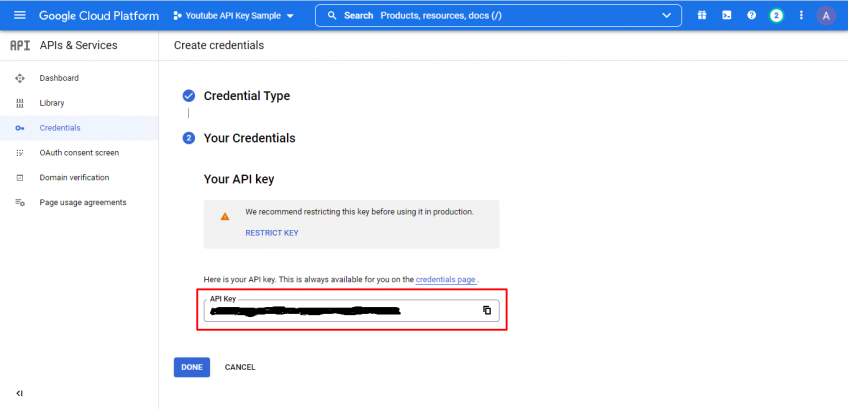
Using API Key in Yendif Video Share
You can use this key in "Yendif Video Share" to Bulk import YouTube Videos
Therefore, "Yendif Video Share" has a special field where you can paste the created YouTube API Key.
1. Open your Joomla admin
2. Click "System --> Global Configuration --> Yendif Video Share --> Advanced tab"
3. And add your API Key in the "YouTube API Key" field
4. Click the "Save" at the top of the page
That's it, you have successfully connected "Yendif Video Share" with the YouTube Developer API